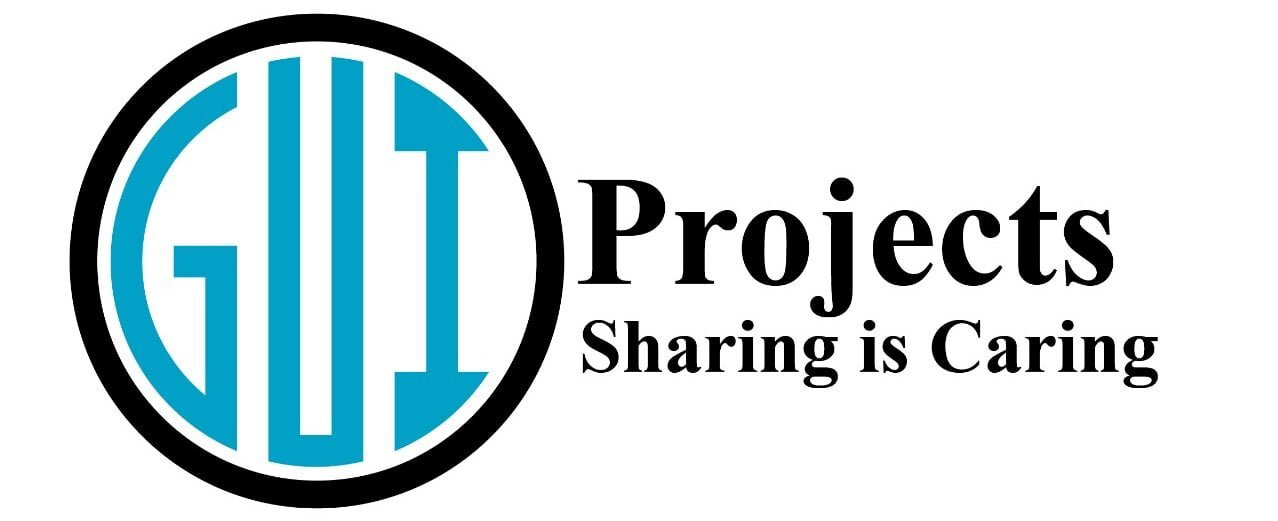Creating a Snake game in Java using Gui might seem like a complex task, but with the right structure and understanding, it’s not as tough as it seems. So, in this blog post, I’m going to explain the code of the Snake game step by step, making it accessible even for beginners in programming using Gui.
Have you ever wondered how classic games like Snake are built? Today, I’ll explain to you the process of creating a simple Snake game using Java and the Swing GUI toolkit. This is designed for beginners.
Main class for Snake Game in Java
The game begins with the SnakeGame class containing the main method. This method is the entry point of any Java application.
Here, it’s remarkably straightforward:
public class SnakeGame {
public static void main(String[]args){
new GameFrame();
}
}
All it does is create an instance of GameFrame. This simplicity hides the complexity of setting up the game window, which is managed by the GameFrame class.
Setting Up the Game Window
The GameFrame class extends JFrame, a class from the Swing library used to create windows. The constructor of GameFrame sets up the necessary configurations for the game window:
public class GameFrame extends JFrame {
GameFrame(){
GamePanel panel=new GamePanel();
this.add(panel);
this.setTitle("Snake");
this.setDefaultCloseOperation(JFrame.EXIT_ON_CLOSE);
this.pack();
this.setVisible(true);
this.setLocationRelativeTo(null);
}
}
In this code, we’re doing a few things:
- Creating an instance of GamePanel (where the game’s graphics are drawn)
- Setting the title of the window to “Snake”.
- Ensuring the program will end when the window is closed.
- Packing the components inside the frame to their preferred sizes.
- Making the window visible.
- Centering the window on the screen.
Drawing the Snake Game
The GamePanel class is where the game’s magic happens. This class is where we handle game logic, drawing, and key events. It extends JPanel and implements ActionListener to perform actions at regular intervals.

Kew Components
Here are the key components of GamePanel:
- Constants for game settings: We define constants like screen size, unit size (for both the snake parts and apples), and the game speed (delay).
- Game variables: These include the x and y coordinates for all parts of the snake, the score (apples eaten), and flags for the game state (running or not).
- A timer: This triggers actions at a constant interval, essential for game animation.
- Starting the snake game: The startGame method initializes the game by spawning the first apple, starting the timer, and setting the game state to running.
Initialization
In its constructor, it initializes the game with a new apple, sets up the game dimensions, background color, and key listeners.
Drawing on the panel
The draw method handles rendering the snake, the apple, and the score. It changes colors for different parts of the snake and displays the score on the screen. If the snake game is not running, it calls gameOver to display the end game message.
Game logic
This includes moving the snake, checking for apples, and checking for collisions. The snake moves by updating the positions of its parts. Eating an apple increases the snake’s length and the score. Collisions with the wall or the snake itself stop the game.

Key events
A subclass MyKeyAdapter listens for arrow key presses to change the snake’s direction, ensuring it cannot directly reverse.
Note
You can also get GitHub repository of its source code:
Conclusion
This code provides a complete setup for a Snake game y8. It demonstrates how to set up a GUI application, handle user input, and implement game logic in Java. Whether you’re new to programming or looking to refresh your Java skills, building this game is a fun and educational project that covers many fundamental concepts.
import javax.swing.*;
import javax.swing.JFrame;
import java.awt.*;
import java.awt.event.*;
import java.util.Random;
public class SnakeGame {
public static void main(String[]args){
new GameFrame();
}
}
class GameFrame extends JFrame {
GameFrame(){
GamePanel panel=new GamePanel();
this.add(panel);
this.setTitle("Snake");
this.setDefaultCloseOperation(JFrame.EXIT_ON_CLOSE);
this.pack();
this.setVisible(true);
this.setLocationRelativeTo(null);
}
}
class GamePanel extends JPanel implements ActionListener {
static final int SCREEN_WIDTH=600;
static final int SCREEN_HEIGHT=600;
static final int UNIT_SIZE=25;
static final int GAME_UNITS=(SCREEN_WIDTH* SCREEN_HEIGHT)/UNIT_SIZE ;
static final int DELAY=150;
final int X[]=new int [GAME_UNITS];
final int y[]=new int [GAME_UNITS];
int bodyParts=6;
int applesEaten;
int applex;
int appley;
char dirrection='R';
boolean running=false;
Timer timer;
Random random;
GamePanel(){
random=new Random();
this.setPreferredSize(new Dimension(SCREEN_WIDTH,SCREEN_HEIGHT));
this.setBackground(Color.blue);
this.setFocusable(true);
this.addKeyListener(new MyKeyAdapter());
startGame();
}
public void startGame(){
newApple();
running = true;
timer= new Timer(DELAY,this);
timer.start();
}
public void paintComponent(Graphics g){
super.paintComponent(g);
draw(g);
}
public void draw(Graphics g){
if(running) {
for (int i = 0; i < SCREEN_HEIGHT / UNIT_SIZE; i++) {
g.drawLine(i * UNIT_SIZE, 0, i * UNIT_SIZE, SCREEN_HEIGHT);
g.drawLine(0, i * UNIT_SIZE, SCREEN_WIDTH, i * UNIT_SIZE);
}
g.setColor(Color.red);
g.fillOval(applex, appley, UNIT_SIZE, UNIT_SIZE);
for (int i = 0; i < bodyParts; i++) {
if (i == 0) {
g.setColor(Color.GREEN);
g.fillRect(X[i], y[i], UNIT_SIZE, UNIT_SIZE);
} else {
g.setColor(new Color(45, 180, 0));
g.setColor(new Color(random.nextInt(255),random.nextInt(255),random.nextInt(255)));
g.fillRect(X[i], y[i], UNIT_SIZE, UNIT_SIZE);
}
}
g.setColor(Color.red);
g.setFont(new Font("Ink Free",Font.BOLD,100));
FontMetrics matrics = getFontMetrics(g.getFont());
g.drawString("score: "+applesEaten,(SCREEN_WIDTH - matrics.stringWidth("score: "+applesEaten))/2,g.getFont().getSize());
}
else {
gameOver(g);
}
}
public void newApple(){
applex=random.nextInt((int)(SCREEN_WIDTH/UNIT_SIZE))*UNIT_SIZE;
appley=random.nextInt((int)(SCREEN_HEIGHT/UNIT_SIZE))*UNIT_SIZE;
}
public void move(){
for(int i= bodyParts;i>0;i--){
X[i]=X[i-1];
y[i]=y[i-1];
}
switch (dirrection){
case'U':
y[0]=y[0]-UNIT_SIZE;
break;
case'D':
y[0]=y[0]+UNIT_SIZE;
break;
case'L':
X[0]=X[0]-UNIT_SIZE;
break;
case'R':
X[0]=X[0]+UNIT_SIZE;
break;
}
}
public void checkApple(){
if((X[0]==applex) && (y[0]==appley)){
bodyParts++;
applesEaten++;
newApple();
}
}
public void checkCollisions() {
//if head collide body
for (int i = bodyParts; i > 0; i--) {
if ((X[0] == X[i]) && (y[0] == y[i])) {
running = false;
}
}
//if head collide with left boarder
if (X[0] < 0) {
running = false;
}
//head touch right
if (X[0] > SCREEN_WIDTH) {
running = false;
}
//head touch top
if (y[0] < 0) {
running = false;
}
//head touch bottom border
if (y[0] > SCREEN_HEIGHT) {
running = false;
}
if(!running){
timer.stop();
///// running=false;
}
}
public void gameOver(Graphics g){
//
g.setColor(Color.red);
g.setFont(new Font("Ink Free",Font.BOLD,40));
FontMetrics matrics1 = getFontMetrics(g.getFont());
g.drawString("score: "+applesEaten,(SCREEN_WIDTH - matrics1.stringWidth("score: "+applesEaten))/2,g.getFont().getSize());
//game over text
g.setColor(Color.red);
g.setFont(new Font("Ink Free",Font.BOLD,75));
FontMetrics matrics2 = getFontMetrics(g.getFont());
g.drawString("game over",(SCREEN_WIDTH - matrics2.stringWidth("game over"))/2,SCREEN_HEIGHT/2);
}
public void actionPerformed(ActionEvent e){
if(running){
move();
checkApple();
checkCollisions();
}
repaint();
}
public class MyKeyAdapter extends KeyAdapter{
@Override
public void keyPressed(KeyEvent e)
{
switch (e.getKeyCode()){
case KeyEvent.VK_LEFT:
if(dirrection !='R'){
dirrection='L';
}
break;
case KeyEvent.VK_RIGHT:
if(dirrection !='L'){
dirrection='R';
}
break;
case KeyEvent.VK_UP:
if(dirrection !='D'){
dirrection='U';
}
break;
case KeyEvent.VK_DOWN:
if(dirrection !='U'){
dirrection='D';
}
break;
}
}
}
}