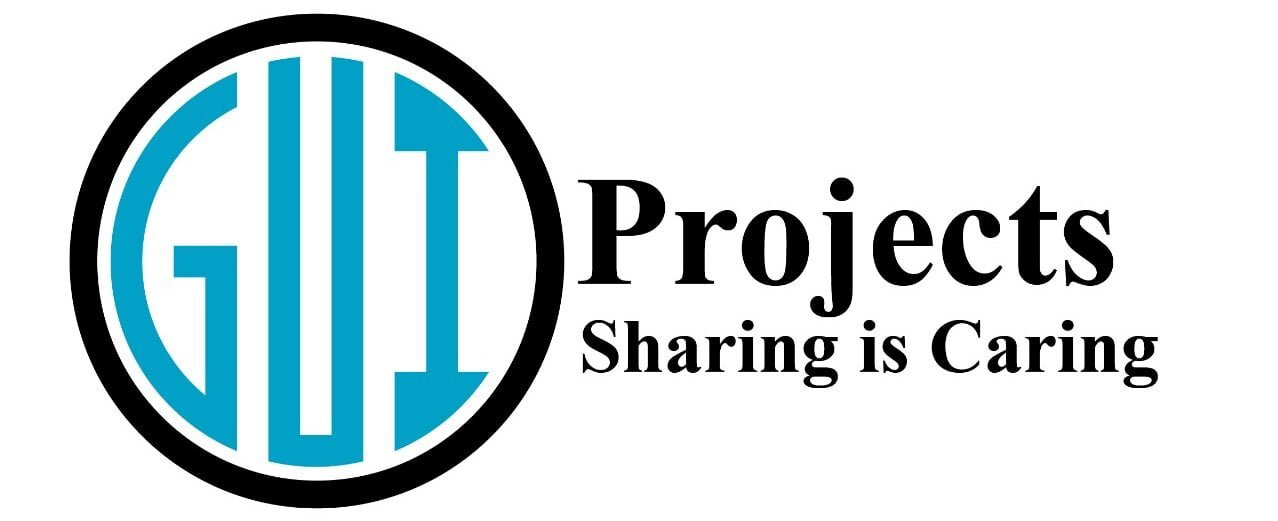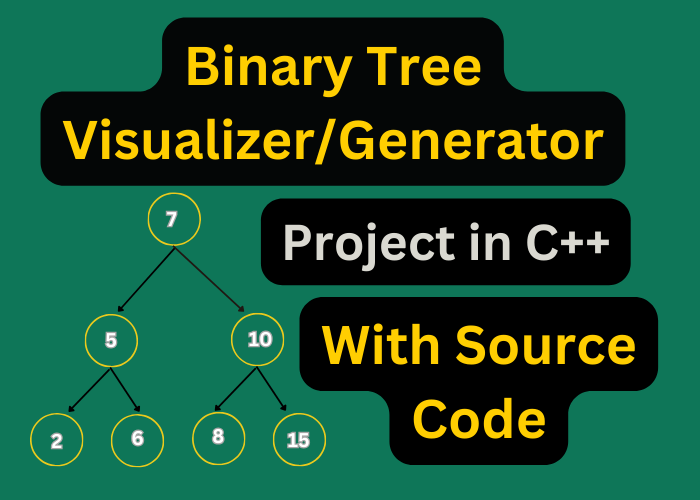Binary Search Tree Visualizer introduces a BST implementation in C++ with a unique emphasis on visualization. The primary goal is to provide basic BST functionalities such as insertion and removal and offer users a visual representation of the tree structure. This visual component is crucial for educational purposes, enabling a clear understanding of how the tree evolves with each operation.
The main functionalities include insertion, removal, and postorder traversal printing. The visualization aspect allows users to observe the structure of the tree.
In Binary Search Tree Visualizer, we don’t just explore the functionalities of a BST, but we bring it to life visually. But what exactly does it mean to visualize a BST?
What is the Binary Search Tree Visualizer or Generator?
A Binary Search Tree is a fundamental data structure known for its efficiency in search, insertion, and deletion operations. However, understanding how the tree evolves and organizes itself can be challenging, especially for learners. This is where visualization steps in.
Visualization of a BST means turning abstract concepts into a tangible, visual experience.
Ever wondered how computers organize and manage vast amounts of data with lightning speed? Enter the fascinating realm of Binary Search Trees (BST), where efficiency meets elegance. We’re not here to bore you with dense theory and jargon. No sir, this is where the magic happens – and we’re about to unveil it all!
The Lowdown on Binary Search Trees
Alright, let’s break it down. Imagine a digital forest where data lives and thrives. Each piece of information is like a tree in this forest, and with the help of Binary Search Tree Visualizer Binary Search Trees are the wise guardians maintaining order. These trees have a unique way of arranging data, ensuring quick and efficient retrieval – a true marvel of computer science!
But Wait, There’s More: Visualization!
Now, here’s the game-changer. We’re not just talking about dry code and algorithms. Oh no! We’re diving deep into the world of Binary Search Tree Visualizer. Picture this: as you insert, remove, and manipulate data, the tree visually adapts and transforms right before your eyes. It’s like gardening for geeks, with data blossoming into a beautifully organized digital landscape. Meet the Players: Your Binary Search Tree Toolkit…
1. main.cpp: Your Command Center
Meet the conductor of our digital symphony – the main.cpp file. It’s the central hub where you, the user, get to call the shots. Want to insert some data? Remove a node? Print the magic tree? Or Exit the program? Your wish is its command!
…. Code for main.cpp …
#include "BinarySearchTree.h"
#include <iostream>
#include <cstdlib>
using namespace std;
int main()
{
BinarySearchTree b;
int input;
int insert;
int del;
while (1)
{
cout << endl << endl;
cout << " Binary Search Tree Operations " << endl;
cout << " ----------------------------- " << endl;
cout << " 1. Insertion/Creation " << endl;
cout << " 2. Printing " << endl;
cout << " 3. Removal " << endl;
cout << " 4. Exit " << endl;
cout << " Enter your choice : ";
cin >> input;
system("cls");
switch (input)
{
case 1: cout << " Enter Number to be inserted : ";
cin >> insert;
b.insert(insert);
break;
case 2: cout << endl;
cout << " Printing " << endl;
cout << " --------------------" << endl;
b.print_postorder();
break;
case 3: cout << " Enter data to be deleted : ";
cin >> del;
b.remove(del);
break;
case 4:
return 0;
}
}
}
2. BinarySearchTree.h: The Blueprint
Ever heard of a blueprint for a house in case there is is Binary Search Tree Visualizer? Well, BinarySearchTree.h is our blueprint for the Binary Search Tree class. It declares what the tree is capable of and sets the stage for the grand performance.
… Code for BinarySearchTree.h …
#pragma once
#include <cstddef>
class BinarySearchTree
{
private:
struct tree_node
{
tree_node* left;
tree_node* right;
int data;
};
tree_node* root;
public:
BinarySearchTree()
{
root = NULL;
}
bool isEmpty() const { return root == NULL; }
void print_postorder();
void postorder(tree_node*, int indent);
void insert(int);
void remove(int);
};
3. BinarySearchTree.cpp: Where the Magic Happens
Ah, the heart of the operation! In BinarySearchTree.cpp, we’ve got the nitty-gritty details. Insertion, removal, and the pièce de résistance – the postorder traversal for that awe-inspiring visual display.
… code for BinarySearchTree.cpp …
#include "BinarySearchTree.h"
#include <iostream>
#include <iomanip>
using namespace std;
void BinarySearchTree::insert(int val)
{
tree_node* newNode = new tree_node;
newNode->data = val;
newNode->left = nullptr;
newNode->right = nullptr;
if (isEmpty())
{
root = newNode;
}
else
{
tree_node* current = root;
tree_node* parent = nullptr;
while (current)
{
parent = current;
if (val < current->data)
current = current->left;
else
current = current->right;
}
if (parent != nullptr) // Check if parent is not null
{
if (val < parent->data)
{
parent->left = newNode;
}
else
{
parent->right = newNode;
}
}
else
{
// If parent is null, newNode becomes the root
root = newNode;
}
}
}
void BinarySearchTree::remove(int val)
{
bool found = false;
if (isEmpty())
{
cout << "This Tree is empty!" << endl;
return;
}
tree_node* curr, * parent;
curr = root;
parent = nullptr;
// Locate the node to be deleted and its parent
while (curr != nullptr)
{
if (curr->data == val)
{
found = true;
break;
}
else
{
parent = curr;
if (val > curr->data)
curr = curr->right;
else
curr = curr->left;
}
}
if (!found)
{
cout << "Data not found!" << endl;
return;
}
// Case 1: Node with only one child or no child
if (curr->left == nullptr || curr->right == nullptr)
{
tree_node* temp = (curr->left != nullptr) ? curr->left : curr->right;
// No child case
if (temp == nullptr)
{
if (parent == nullptr)
root = nullptr;
else if (curr == parent->left)
parent->left = nullptr;
else
parent->right = nullptr;
delete curr;
}
else // One child case
{
if (parent == nullptr)
root = temp;
else if (curr == parent->left)
parent->left = temp;
else
parent->right = temp;
delete curr;
}
}
else // Case 2: Node with two children
{
tree_node* successor = curr->right;
tree_node* successorParent = nullptr;
while (successor->left != nullptr)
{
successorParent = successor;
successor = successor->left;
}
// Copy the inorder successor's data to this node
curr->data = successor->data;
// Delete the inorder successor
if (successorParent != nullptr)
successorParent->left = nullptr;
else
curr->right = nullptr;
delete successor;
}
}
void BinarySearchTree::print_postorder()
{
postorder(root, 0);
}
void BinarySearchTree::postorder(tree_node* p, int indent)
{
if (p != NULL) {
if (p->right) {
postorder(p->right, indent + 6);
}
if (indent) {
std::cout << std::setw(indent) << ' ';
}
if (p->right) std::cout << " /n" << std::setw(indent) ;
std::cout << p->data << "n";
if (p->left) {
std::cout << setw(indent) << ' ' << " \n";
postorder(p->left, indent + 6);
}
}
}
Ready, Set, Action: Using Your BST Visualization
Enough with the intros, right? You want to get your hands dirty and witness the spectacle. Here’s your backstage pass with Binary Search Tree Visualizer:
Insertion/Creation: Ever played Digital Gardener? Enter a number, and voila! Watch your tree grow dynamically while maintaining its binary search prowess.
Printing: Want to see the fruits of your labor? Option for printing and witnessing the hierarchical display of your tree’s structure through a postorder traversal.
Removal: Time to trim the branches. Enter a value, and see the tree gracefully adapt, ensuring it remains a finely tuned Binary Search Tree.
Exit: When the curtain falls, hit exit. But don’t worry, you can come back and enjoy the show anytime!
You may also like...
How to Dive In? Running Your BST Visualization
Are you excited to kick off the show? Compile and execute main.cpp. It’s your ticket to an interactive learning experience where the magic of a binary search tree unfolds in real time, providing not just insights but also a visually captivating adventure.
What’s Next? Future Improvements for the Ultimate Experience
Ready for an encore? Consider future enhancements like different traversal options, graphical representations, and interactive controls in that Binary Search Tree Visualizer project. We’re turning this into a blockbuster, and you’re the star!
In Conclusion
In a nutshell, what we’ve got here isn’t just your run-of-the-mill Binary Search Tree implementation. It’s an experience – a journey into the heart of data organization that combines efficiency with the sheer joy of visualization.
So, what are you waiting for? Dive in, play around, and let the magic of the Binary Search Tree Visualizer project captivate you. Your digital forest awaits, and the trees are whispering your name!
If you want to clone that code as it is then here is the link for our GitHub repository.
FAQ
1: Why is Visualization Important in this Project?
Visualization adds a dynamic layer to the learning experience. It allows users to see how the BST evolves visually as they interact with it, providing a tangible understanding of the data structure.
2: How Does Visualization Work?
The project utilizes postorder traversal to print the tree structure after each operation dynamically. The visualization adapts as data is inserted or removed, allowing users to observe the tree’s transformation in real time.
3: Can I Run this Project on My Machine?
Absolutely! The project is designed to be compiled and executed on a C++ compiler. Follow the provided instructions to launch the program and experience the interactive learning adventure.
4: How Does the Removal of Nodes Impact the Visualization?
When a node is removed, the visualization demonstrates how the tree adjusts while maintaining its binary search properties. It provides a clear illustration of how the removal operation influences the overall structure.
5: Can I Modify the Code for Personal Projects?
Absolutely! The code provided for the Binary Search Tree Visualizer project is for educational purposes, and users are encouraged to modify and expand it based on their preferences and requirements.