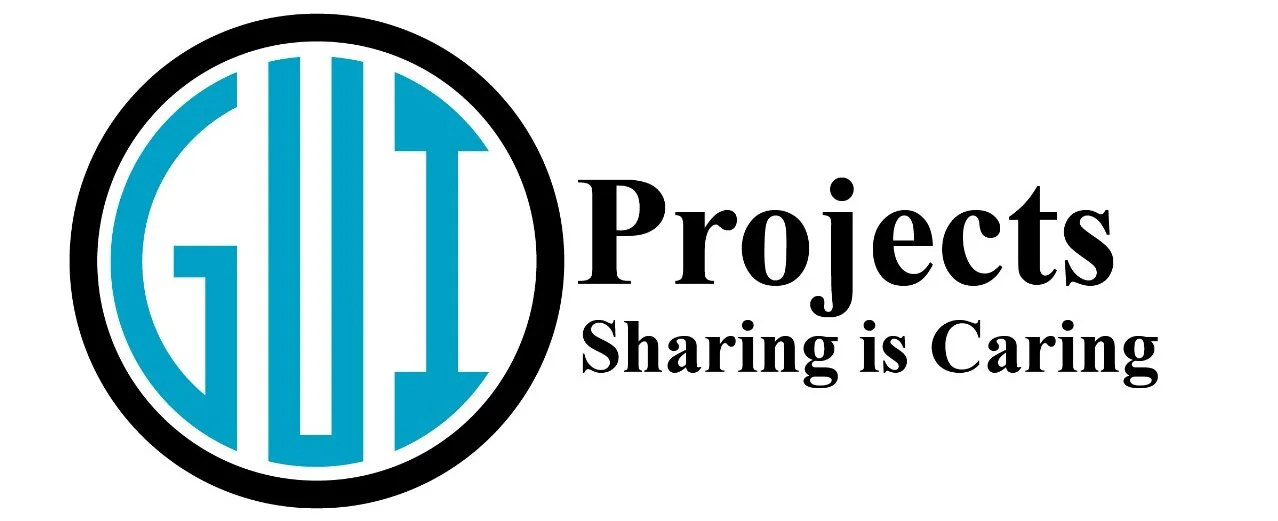Welcome to this Java tutorial where we’ll learn the process of creating a simple yet engaging Quiz Game using Java. In this game, users will be prompted with multiple-choice questions and allowed to input their answers, and their final score will be computed based on the number of correct responses. Let’s see the actual statement for that quiz game using Java.
Table of Contents
Toggle
Statement
you are tasked with creating a Quiz Game using java program that simulates a simple quiz game. the program should prompt the user with a series of questions and allow them to enter their answers. after the user has answered all the questions, the program should compute and display the final score based on the number of correct answers. for this assignment, write a java program that implements the functionality described in the scenario. ensure that your program is error-free, compiles successfully, and produces the expected output. test your program with different inputs to verify its correctness. make sure the following requirements are met: the program should include five multiple-choice questions with four options. the four options should be labeled a, b, c, and d. the program should prompt the user to enter their answer by typing the corresponding letter (a, b, c, or d). after the user has entered their answer for each question, the program should compare it to the correct answer and keep track of the number of correct responses. the program should compute and display the final score as a percentage of the total number of questions. use if and switch case statements to handle user input and compare it to the correct answers. include comments to explain the purpose of each section of code and enhance code readability.
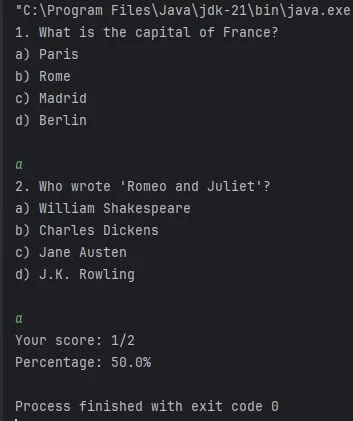
Prerequisites for Quiz Game using Java
Before we begin, ensure you have Java installed on your system. You should also have a basic understanding of Java programming concepts such as arrays, loops, conditional statements, and user input.
Step 1: Define the Quiz Questions and Correct Answers
The first step is to define the questions for quiz game and their corresponding correct answers. We’ll store these questions and answers in arrays for easy access.
Define Arrays: We create two arrays: questions and CorrectAnswers.
Questions Array: In the Questions array, each element represents a single question. Each question includes the question text along with the multiple-choice options. Each question is formatted as a string.
Correct Answers Array: In the correctAnswers array, each element corresponds to the correct answer for the question at the same index in the Questions array. For example, if the correct answer for the first question is ‘a’, then the first element of the CorrectAnswers array will be ‘a’.
Storing for Easy Access: By storing questions and answers in arrays, we make it easy to access them later in the program. This allows us to display questions to the user, compare their answers to the correct answers, and calculate the final score.
Step 2: Prompt User for Answers and Calculate Score
In this step, the program prompts the user to enter their answers for each question. It then compares their answers to the correct answers and keeps track of the score.
Step 3: Display Final Score
Finally, the program calculates the final score as a percentage of correct answers out of the total number of questions and displays it to the user.
You may also like:
Source Code
Before download code please make sure to disable AD-BLOCKER because the ad revenue is used for hosting our Website. The download will automatically starts after 10 seconds of stay on redirected page.
Download Code
import java.util.Scanner;
public class QuizGame {
public static void main(String[] args) {
Scanner scanner = new Scanner(System.in);
int score = 0; // Initialize the score to zero
// Array to store correct answers for each question
char[] correctAnswers = {'a', 'b', 'c', 'd', 'a'};
// Array to store questions
String[] questions = {
"1. What is the capital of France?\n" +
"a) Paris\n" +
"b) Rome\n" +
"c) Madrid\n" +
"d) Berlin\n",
"2. Who wrote 'Romeo and Juliet'?\n" +
"a) William Shakespeare\n" +
"b) Charles Dickens\n" +
"c) Jane Austen\n" +
"d) J.K. Rowling\n",
// Add more questions here
};
// Loop through each question
for (int i = 0; i < questions.length; i++) {
System.out.println(questions[i]);
char userAnswer = scanner.next().charAt(0); // Read user's answer
// Compare user's answer with correct answer
if (userAnswer == correctAnswers[i]) {
score++; // Increment score if answer is correct
}
}
// Calculate and display the final score
double percentage = (double) score / questions.length * 100;
System.out.println("Your score: " + score + "/" + questions.length);
System.out.println("Percentage: " + percentage + "%");
scanner.close();
}
}
GitHub Repository
Below is our gitHub repository link from where you will get more interesting projects related Java and C++. click on the GitHub Repository button below:
Table
Below is a sample table to organize the questions and their corresponding correct answers:
| Question | Option A | Option B | Option C | Option D | Correct Answer |
|---|---|---|---|---|---|
| 1 | Paris | Rome | Madrid | Berlin | a |
| 2 | William Shakespeare | Charles Dickens | Jane Austen | J.K. Rowling | b |
| … | … | … | … | … | … |
FAQs (Frequently Asked Questions)
Q1: Can I add more questions to the quiz?
Ans: Yes, you can add as many Questions as you like by expanding the questions array in the Java code and updating the correctanswers array accordingly.
Q2: How can I modify the options for each question?
Ans: Simply edit the strings inside the Questions array to change the question text and options. Ensure that the correct answer matches the corresponding option.